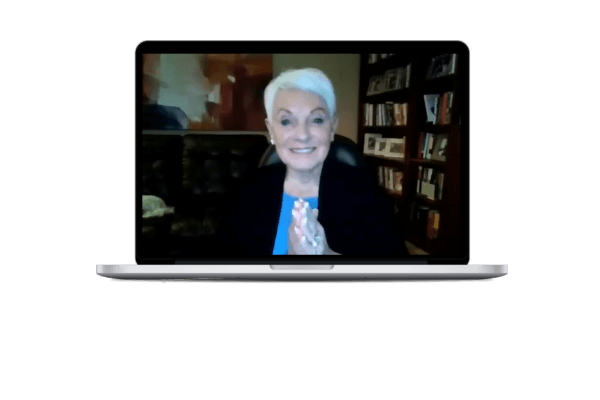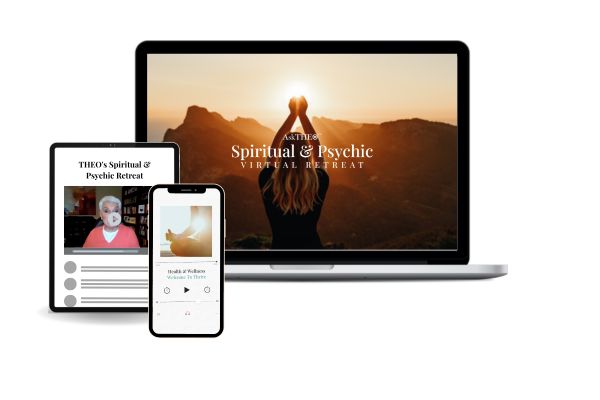Frequently Asked Questions
Before we provide you with the step by step instructions to download an audio file, please read this tech assist note.
TECH ASSIST: If you're not familiar with where your documents are stored, before you click save be sure to make note of the file name so you can search for it after it has been saved.
You get to choose where you save your files, no two devices are the same, so we cannot provide specific instructions on where you already save your files. You may want to create a folder for all of your Art of Relationship (AOR) files to keep them together.
People typically have a general folder they save files into, then within that folder they create sub-folders. For example you could create a folder named THEO, then within that folder you could create a subfolder named AOR and save all of the program files within it to keep them organized. For more information about file structure and where to save your files, you can search online or connect with your local tech support.
Download using Safari
When you click the download button to download an audio file, it will take you to a black screen with a small play bar and the audio starts playing. You can listen to the audio from here. We recommend you download it to your device so you can access it any time you want for your personal use.
You can use Apple's QuickTime or Apple Music software to play the file or an alternate 3rd party MP3 player.
Click download icon in upper right hand corner
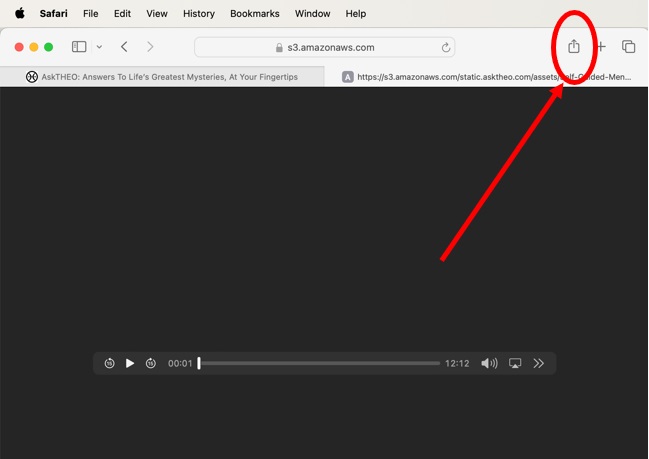
Choose where you want to save the file (make note of file name)
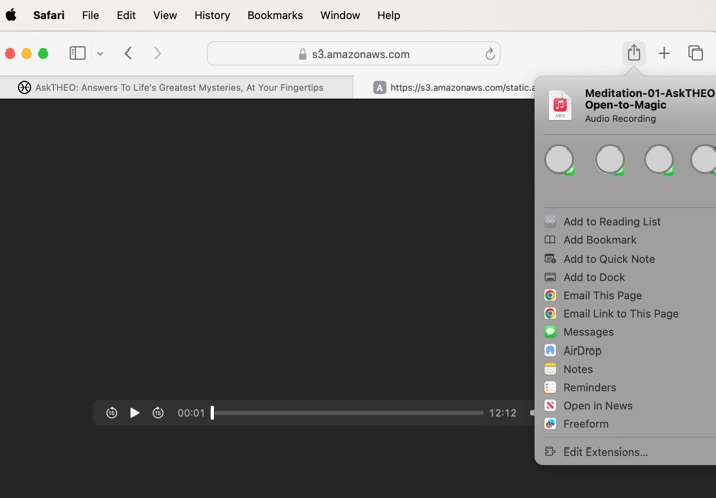
Download using Google Chrome
(PC, Mac, Andriod)
When you click the download button to download an audio file, it will take you to a black screen with a small play bar and the audio starts playing. You can listen to the audio from here. We recommend you download it to your device so you can access it any time you want for your personal use.
Audio bar left click 3 dots
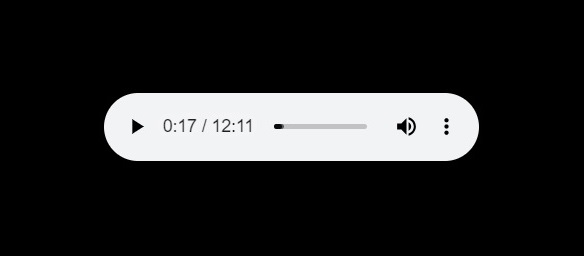
Left click download option
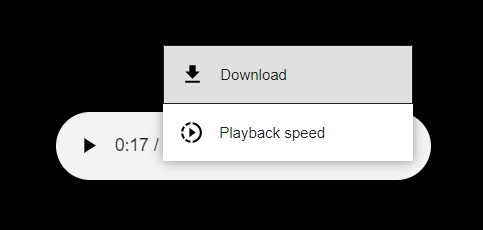
Choose where you want to save the file.
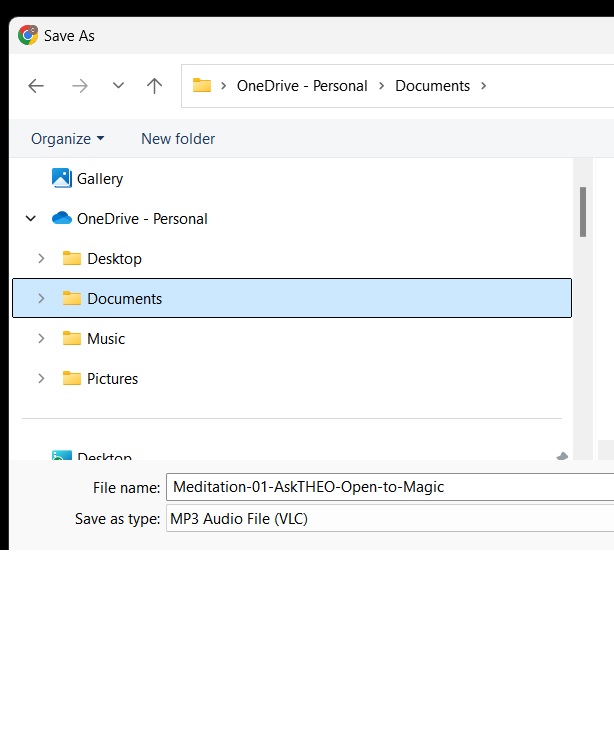
ERROR - Access Denied
If you received the access denied error message below it is because your session timed out. You have 20 minutes to download the file, which should be more than enough time. To access the file, please go back to the page you clicked the button/link to download the file and start again. Note: If you've left your computer idle without accessing the AskTHEO website for some time, you may have to log back into AskTHEO.com, navigate to the download page and try again.
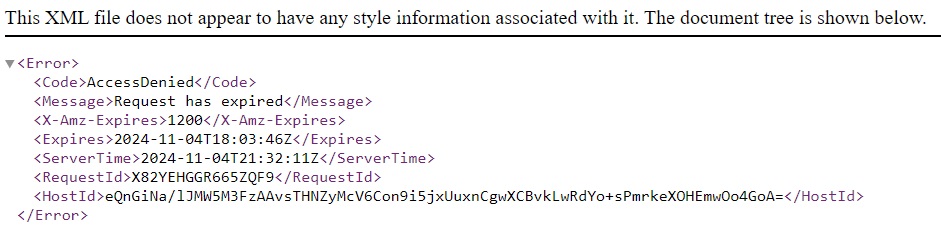
Participants in some of our AskTHEO mentorship programs are eligible to purchase private sessions including the Accelerator, SI Certification and PMC programs. Learn more about the various mentorship options here.
If you are interested in discussing how a mentorship may support you, please email support@asktheo.com and we’ll be happy to discuss these options with you soon.
When you make your first purchase (or register for a membership subscription) you will be prompted to create your user password and will then have login access to your applicable resources.
In our system, your username is your email. If you are having issues logging in, you can reset your password by clicking the reset link located just below the login fields and then following the prompts shared in the auto-reply email we’ll send.
How do I cancel my subscription?
- log into your AskTHEO.com account
- scroll over MY ACCOUNT in the toolbar
- select MY SUBSCRIPTION from the dropdown menu
- scroll down to the Current Subscriptions section
- click the Cancel button on your active membership
I joined membership but can’t find my membership resources
If you just registered and do not see your Resources, please refresh your browser. You may need to log out and log back in to access the newly updated account info. When logged in, you will find your AskTHEO Live Video Replays and Podcasts under the RESOURCES in the main toolbar.
How do I get the membership discount on a store purchase?
You must be logged into your AskTHEO account first and your membership discount will be automatically applied to your eligible STORE audio purchases. There is no discount code to enter.
If you're able to join the event but are not hearing the audio, it could be due to various issues.
First, check that your computer/mobile device volume control and headset are working properly and neither is set to 'mute.'
If you've confirmed your technology is working you can test your audio by clicking the arrow just to the right of the microphone icon in the toolbar and if you don't see the toolbar please wiggle your mouse or touch your screen (when using a touchscreen device like smartphone) to wake your screen and for the toolbar to be displayed.
Adjust speaker and microphone settings in Zoom during a meeting
Instructions for modifying the speaker and microphone settings in Zoom during a meeting.

Click the '^' next to the "Mute" button to display further settings

Select "Audio Settings..."
To change which speaker or microphone your computer is using for the meeting, select the appropriate device from the drop-down menu. Which device should be used will differ depending on the computer.

You can also adjust the speaker and microphone volume here. Turning one or both down can help stop echoing
For more detailed audio specifications, check out this Zoom support link:
https://support.zoom.us/hc/en-us/sections/4413768837517-Audio-Settings
We use Zoom interactive video technology to host our online events.
Once registered for an event you'll receive an email from "no-reply@zoom.us" with your link into the event.
You must join using this unique registration email link - it's not possible to join by opening the Zoom application directly in your browser. Once the event is starting when you click your link any meeting ID information will be auto-filled for you and you will be taken directly into the meeting.
You can join us live using most computer/laptop systems as well as using a smartphone or tablet device using the proper Zoom application. We recommend that you download the free Zoom app appropriate for your device ahead of the event so when you're ready to join us live you can click right into the experience. You will find the Zoom app available in your standard App Store.
Note there are subtle differences between the computer/desktop app and a mobile app -- confirm you're downloading the mobile app on your mobile devices.
To learn more about Zoom system specifications and get answers to confirm your specific technology meets the requirements review Zoom support at: https://support.zoom.us/hc/en-us
Also, if you’d like to try an automated pre-test for a Zoom session you can do so anytime at: https://zoom.us/test
How do I download my new purchase?
When you purchase an AskTHEO.com digital product, we’ll send a confirmation purchase order identifying the product/s. You can click the linked title in your order to access the file.
You can also log into your AskTHEO.com account and access your downloads under the MY ACCOUNT > MY DOWNLOADS page.
Why are my new files not showing up on the MY ACCOUNT > MY DOWNLOADS?
If you just completed the purchase you may need to refresh your browser to access your updated view of your account details. You may need to log out and log back in for your system to display the updated information.
"Trust you’ve chosen to be here now to experience all you can be and all the gifts you have. You think of your psychic abilities as gifts, but they are birthrights of expressing your soul through this physical body"
- THEO
Testimonials

"As Executive Producer and host of Conscious Media Network I’m regularly exposed to high levels of intellect and esoteric knowledge, much of it of great value. The work of Sheila and the Theo group, however, brings an even deeper level of truth and mature spiritual understanding that strikes me to the core of my own sense of higher truth. Theo communicates with clarity, compassion, directness and integrity, which, I feel, is what people are craving in these chaotic times. Theo provides a calm port for our mind and emotions in which to consider our lives in a new way."
“THEO's wisdom is direct, clear, and up-lifting. Anyone who takes these teachings to heart will advance spiritually and enjoy deeper peace and enriched relationships with Spirit, self and others. I am grateful that this voice of higher truth is touching many people through the dedicated service of Sheila and Marcus.”


“One of the best gifts honestly for me in the year 2011 was meeting Sheila and Marcus Gillette and THEO. And getting to know about your work and seeing the difference you’re making in the world and people’s lives. I’ve been in this work for almost 35 years and to meet you this year has been such a gift!”